Sometimes email/SPAM filters will pick out an ACRI automated email incorrectly. If this has happened to you, then there here is a quick fix.
On the login page of the website, simply go to the "Lost Your Password?" link and enter your details. This will send you instructions for resetting your password. After this, you'll be able to log into your account and follow these instructions on how to get to your training.
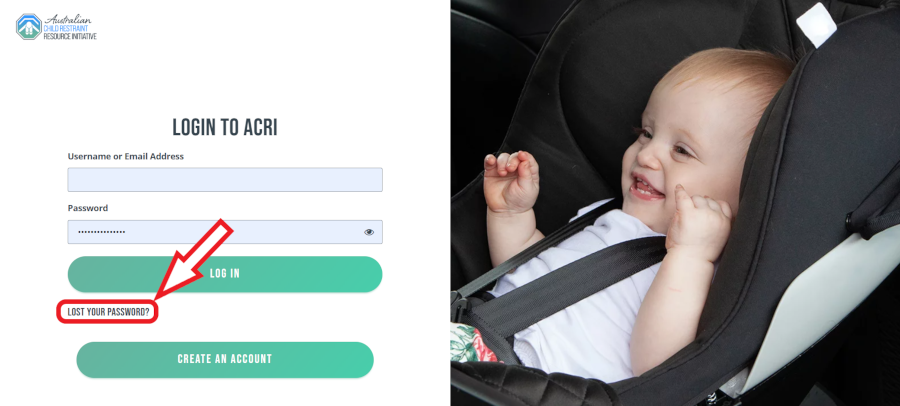
FAQs:
If you enter your details and the website responds with "Password reset email has been sent out", then you'll need to double check the email address you've entered. If you know the email address was correct, then contact us using the Widget at the bottom of the page, and we'll resolve the issue ASAP.