Congratulations on getting your training! If you've purchased your training through the website then your training will be automatically allocated to your account and you'll find it under your Members Dashboard. Simply follow these steps:
Login to your account as normal
Click on your Members Dashboard link at the top of your page
Enter your training room by clicking the "Training" button on your Members Dashboard
Select the course you'd like to complete
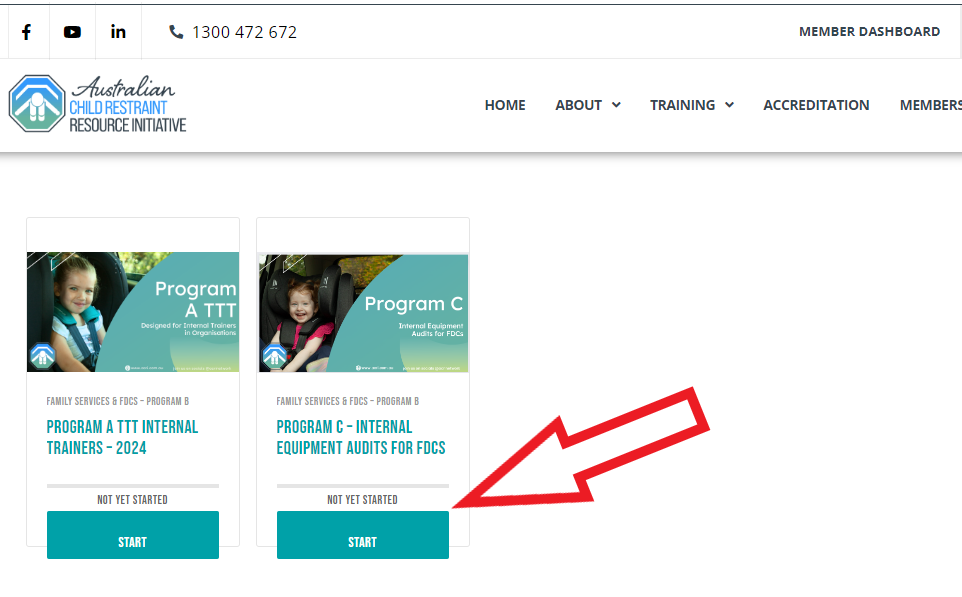
Please Note: If you can't find any programs inside your training menu and you believe there should be some, then please contact us by email at info@acri.com.au OR simply click the help widget at the bottom right hand side of this page to let us know 😀. We'll take care of it ASAP and get you moving again!