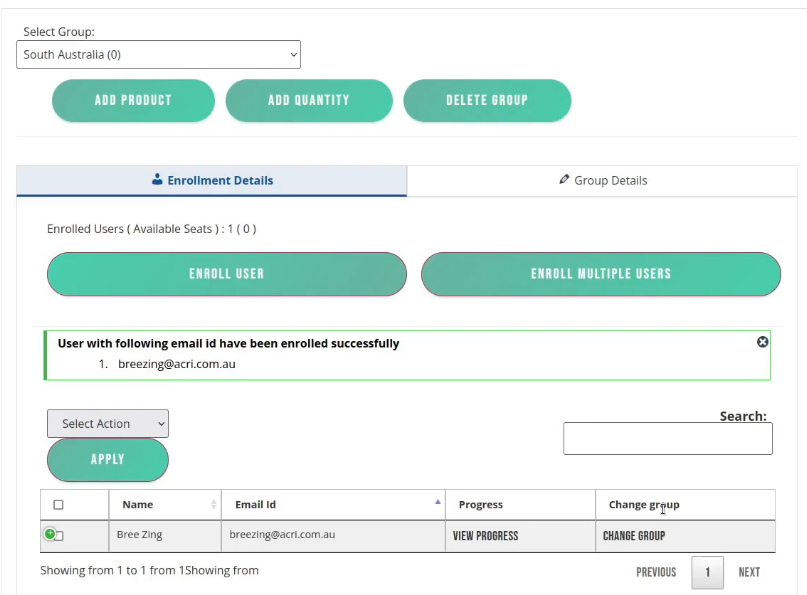Please Note: This article is how to enroll a team member if you have already created your team's group. If you haven't created your group for your team then click here to learn how to, or click here to find out what a group is.
After confirmation of the purchase, you can return to the "MEMBER'S DASHBOARD."
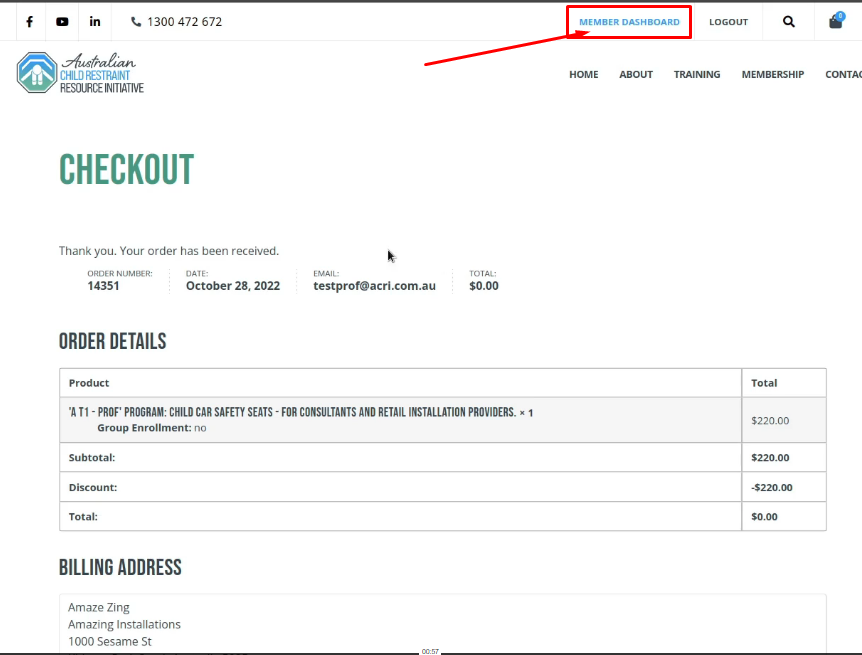
Click the "MANAGE TEAM" option
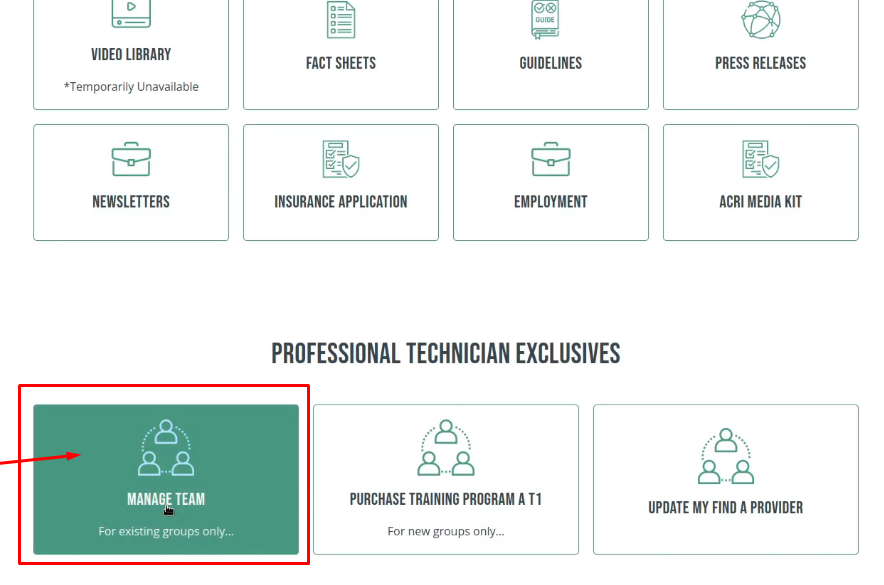
Select the Team you purchased the Training for.
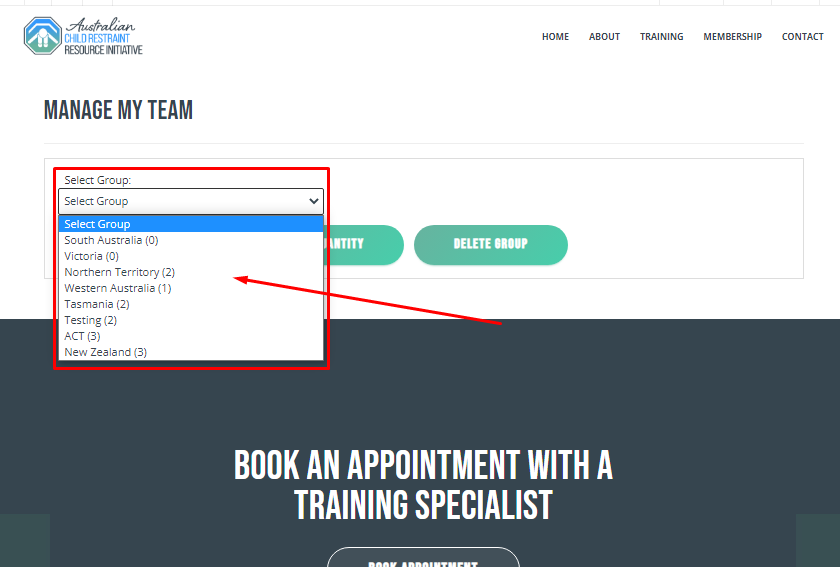
After selecting the Team, you can click on "ENROLL USER."
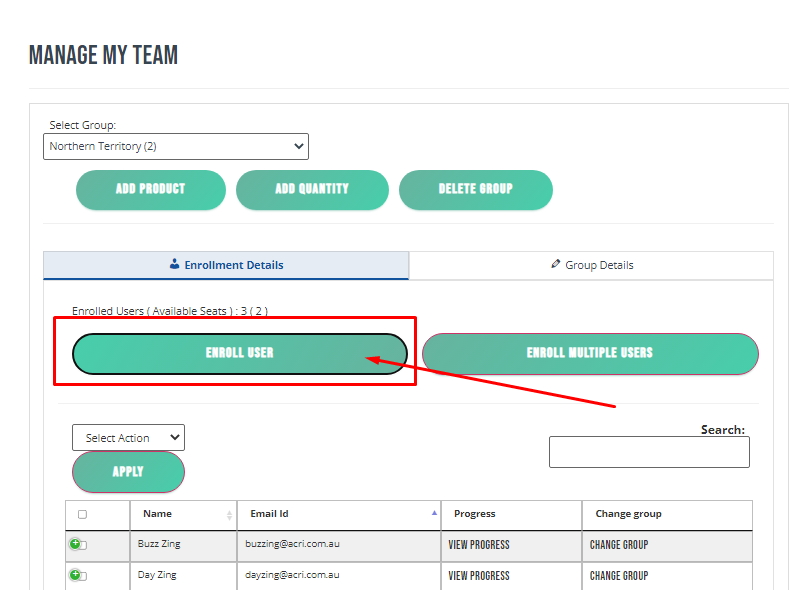
Fill out the New User's information. First and Last Names, as well as email address, are required. Phone number is optional, but if we have this detail, it would be easier to reach out to the Team Member in case he encounters any trouble.
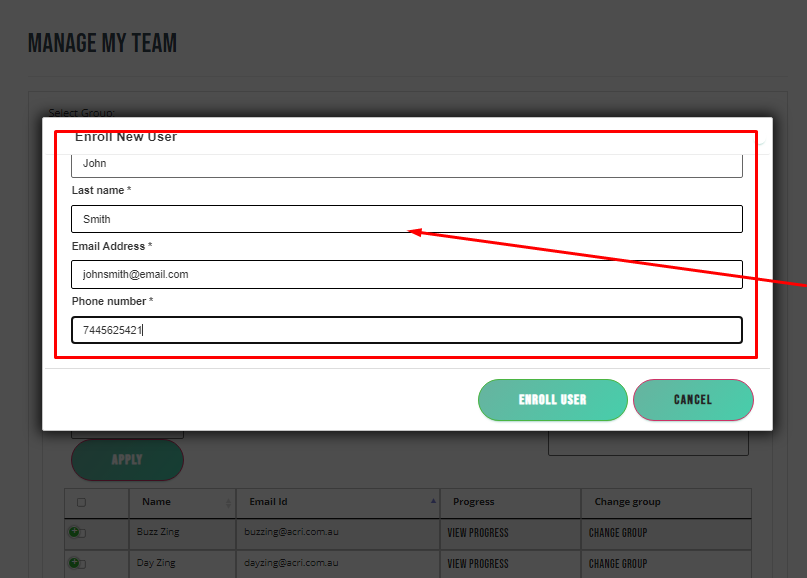
After completing the form, click on "ENROLL USER."
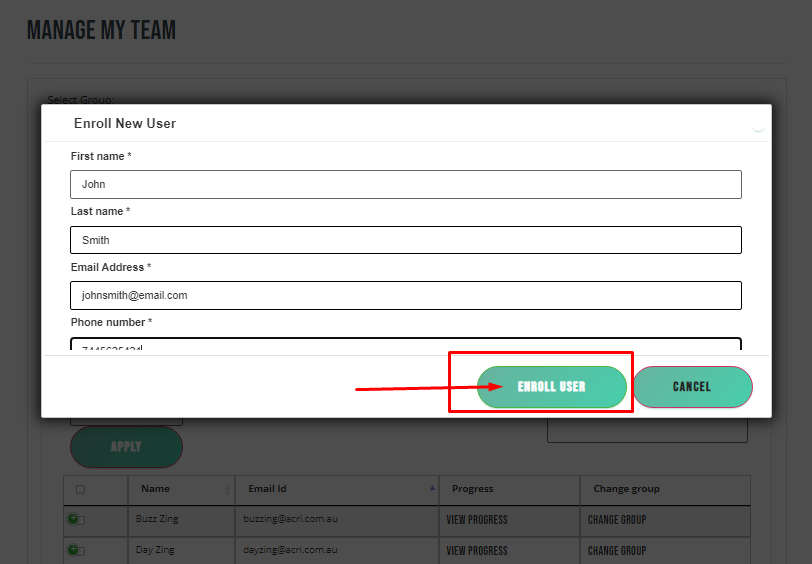
After clicking "ENROLL USER", you will see that the team member has already been added to the list below.