If you receive the following message from the training software:
It appears that popup windows are blocked, stopping this SCORM package from playing. Please check your browser settings
To solve this error you can try any of the following options;
Allow “Popups” for your entire browser, or for https://training.acri.com.au:443
Try an alternative browser (Chrome, Safari, Brave, Edge)
Try your mobile phone’s browser, or a tablet
Try using mobile data, in case there is a popup blocker on your network
If you are running a Chrome browser (Or a Chrome based browser like Brave) then follow the directions on the image below by clicking on the “Popup Blocker” on the right hand side of the address bar and then click on the “Always Accept” toggle:
Click the small “No Popups” icon on the right hand side of the address bar
Toggle “Always allow pop-ups and redirects from https://training.acri.com.au”
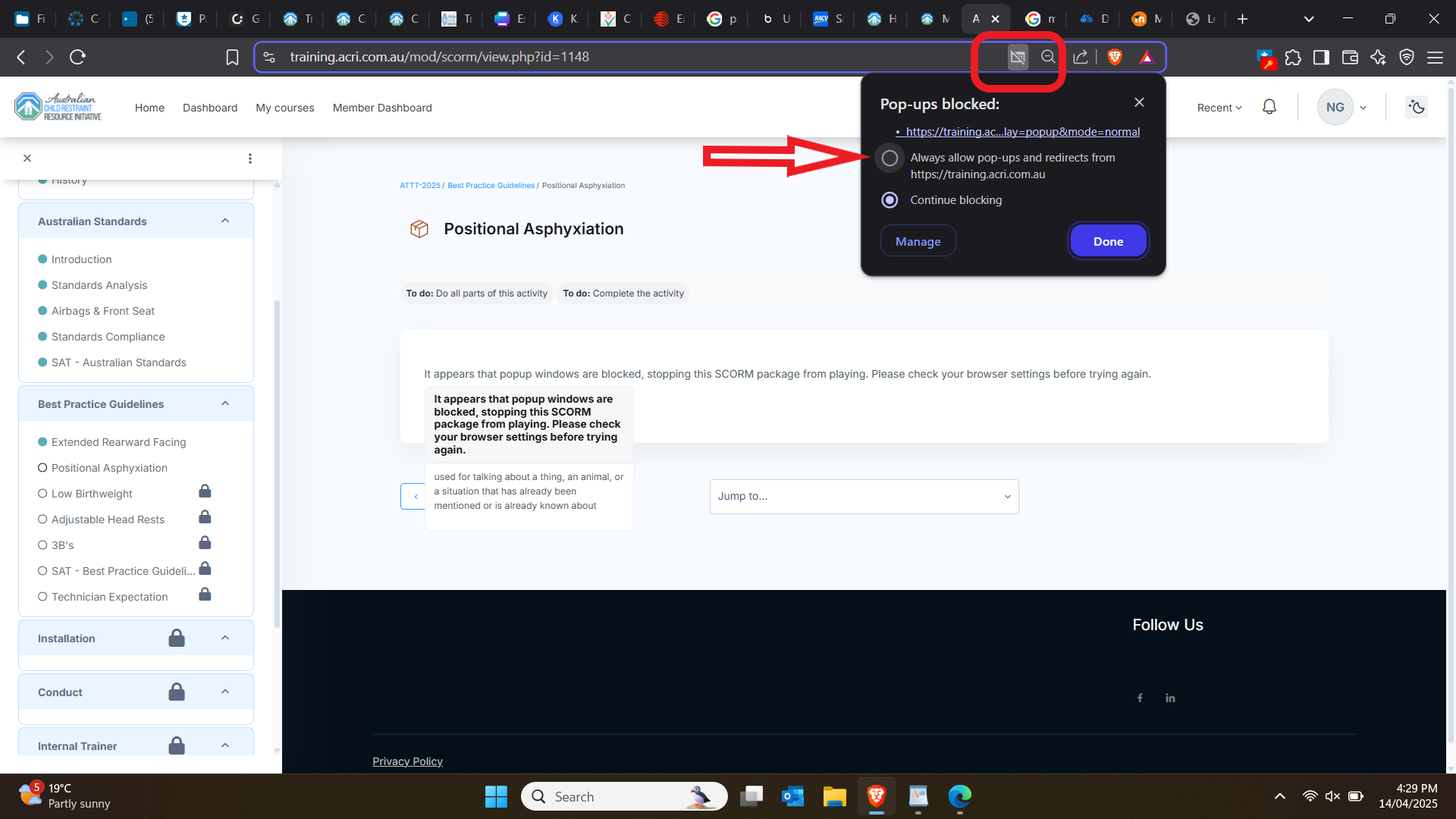
Click on the 3 dot menu on the right hand side of MS Edge and go to settings
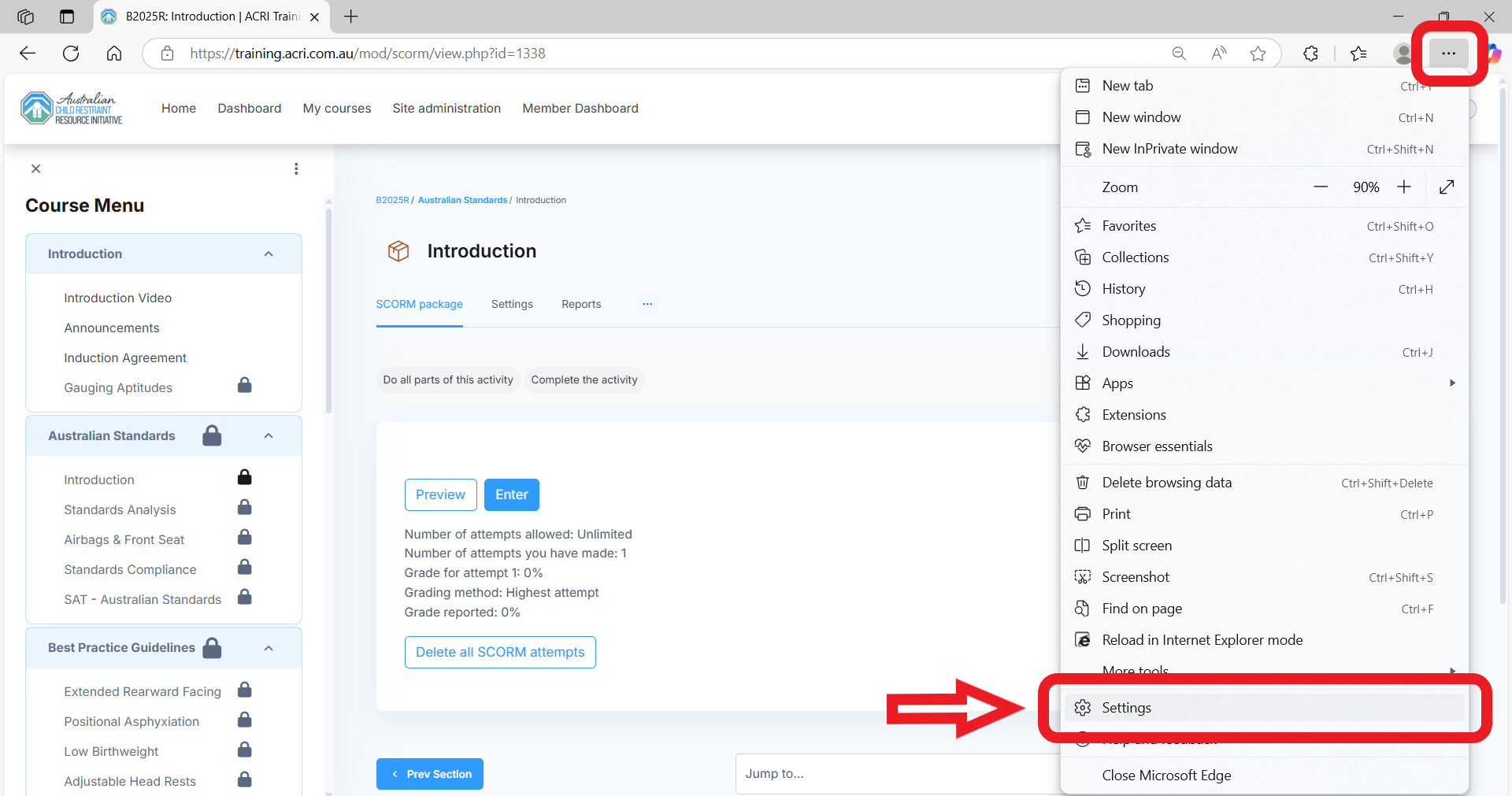
Go to “Cookies and Site permissions” → “Pop-up permissions”
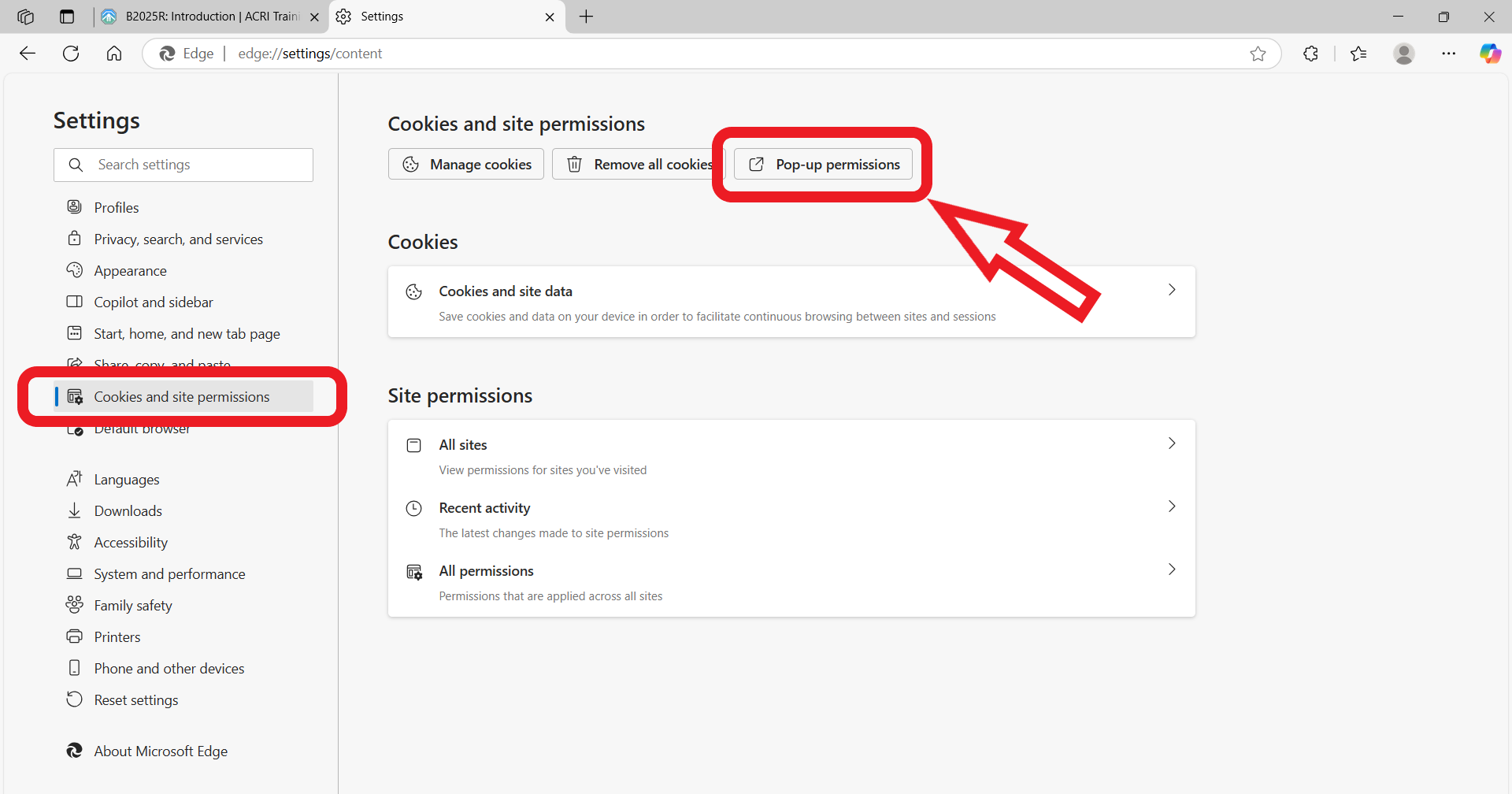
You could temporarily toggle “Blocked” to off, however a safer alternative is to add the training website to the Allow list. Do this by clicking “Add” on the allow list
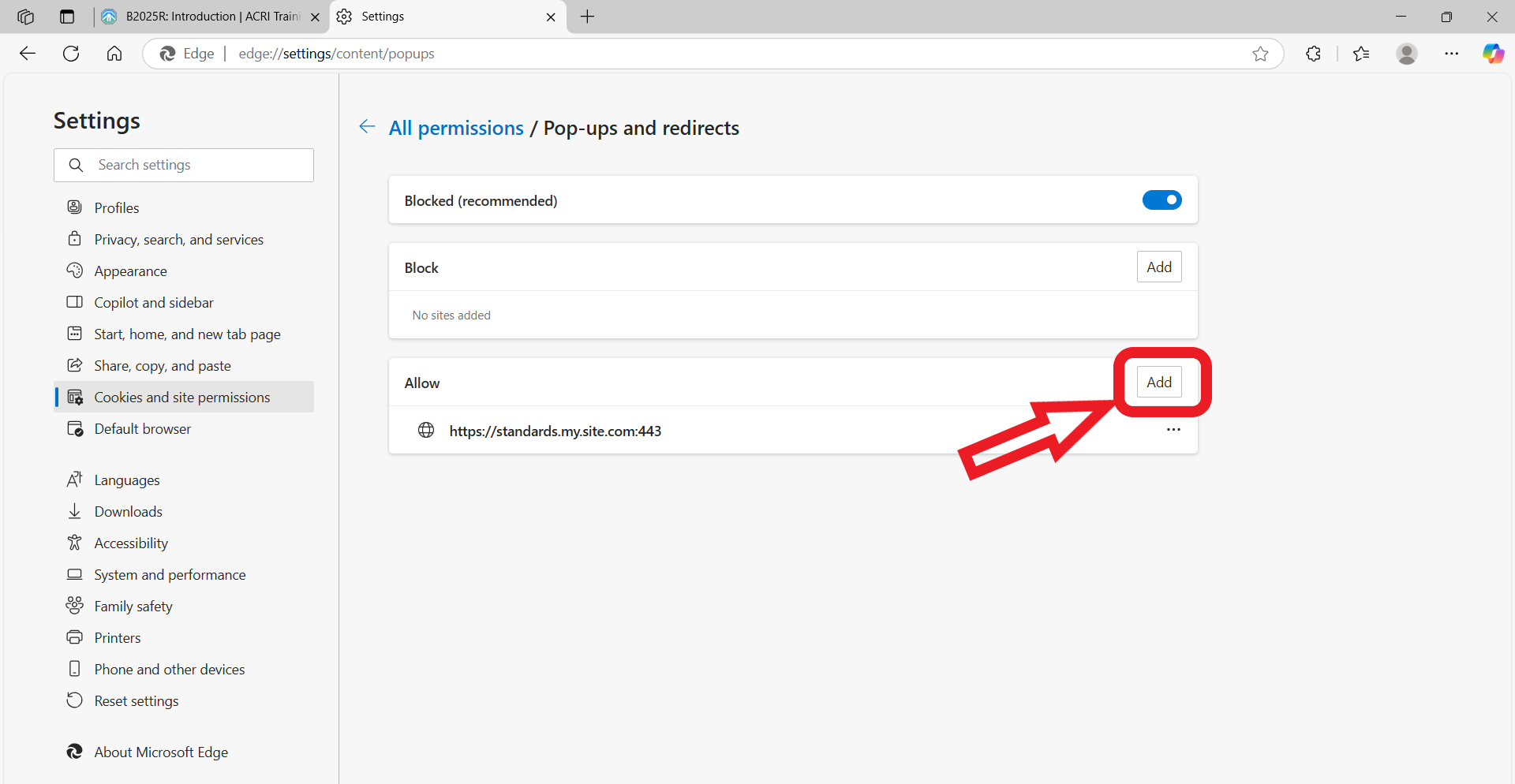
Paste “https://training.acri.com.au:443” into the popup window and save.
You may need to refresh or close and re-open the browser, but generally this will solve the issue immediately.