How to Log In to Logbook.ACRI
If you already have a Logbook account,ACRI, follow these steps to log in:
Step 1: Go to the Logbook Login Page
Open your web browser and go to logbook.acri.com.au/login
Step 2: Enter Your Credentials
In the Email field, enter your registered email address.
In the Password field, enter your password.
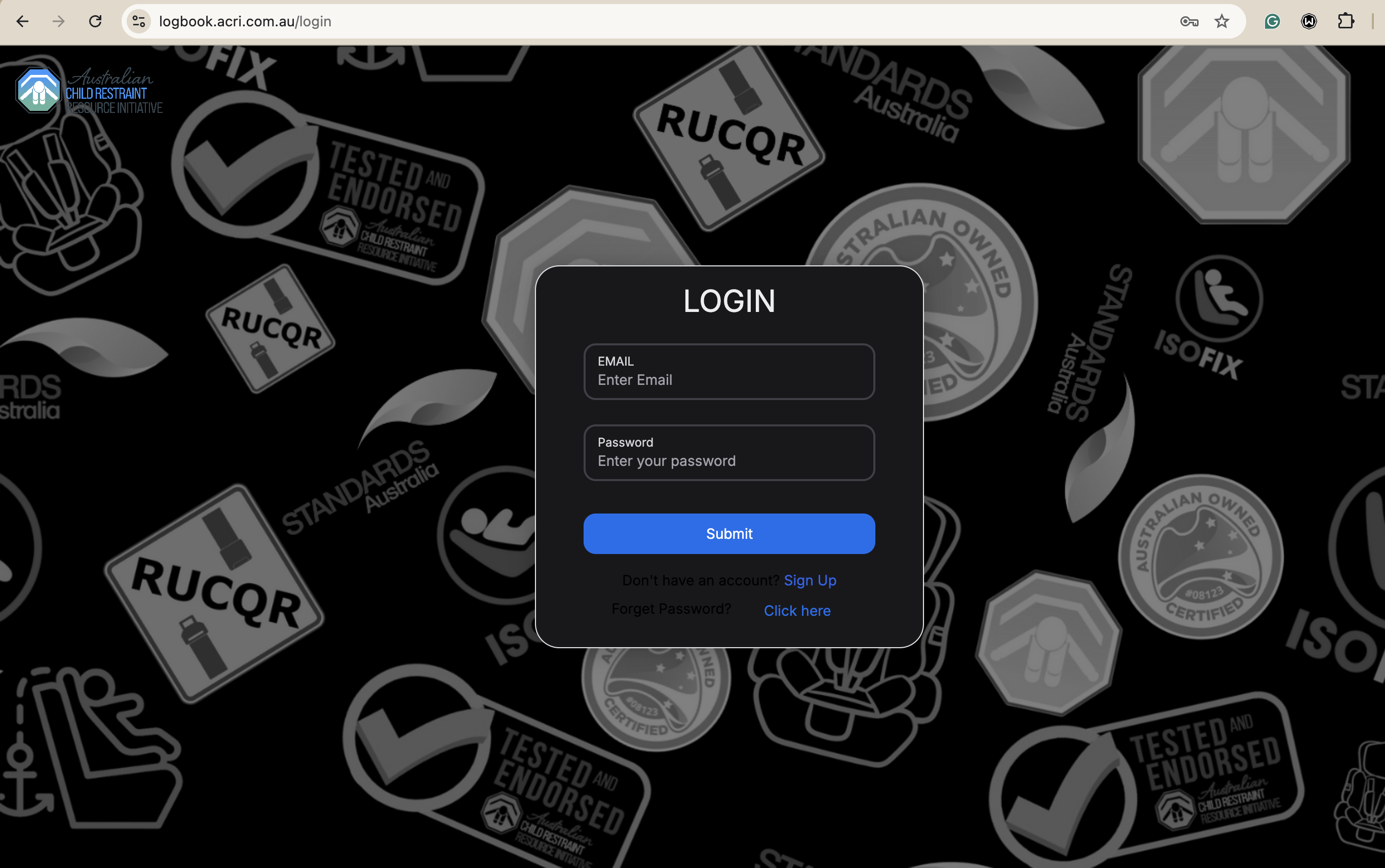
Step 3: Submit Your Login Details
Click the Submit button to log in.
If your credentials are correct, you will be redirected to your dashboard.
For more assistance, please reach out to our support team. Happy logging!
