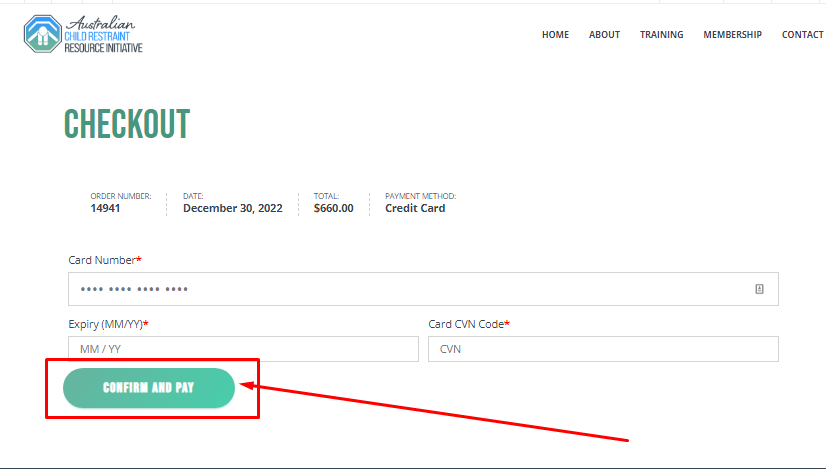Creating a new team/group can happen when you purchase your team's first training course. Simply select "Group Purchase" during checkout to be able to create the group and get your training credits for your team. Then go to "Manage Team" in your Member's Dashboard to enroll your team members.
After logging in to your ACRI account, go to "MEMBER DASHBOARD."
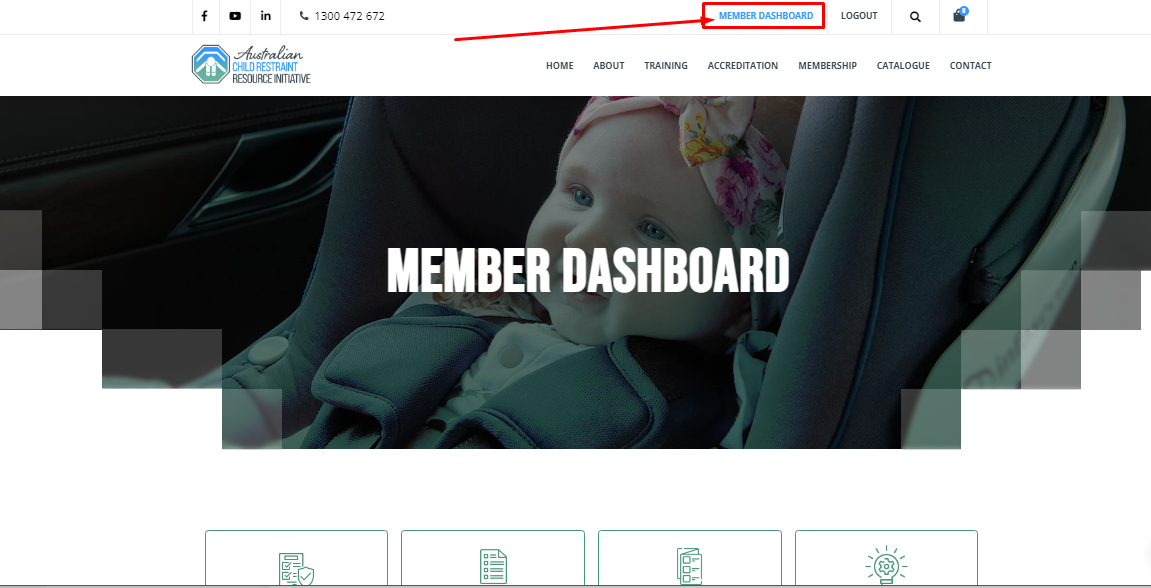
On the Member Dashboard, scroll down and go to the Training options. As soon as you select Training you want to buy, click "PURCHASE TRAINING" for New Groups.
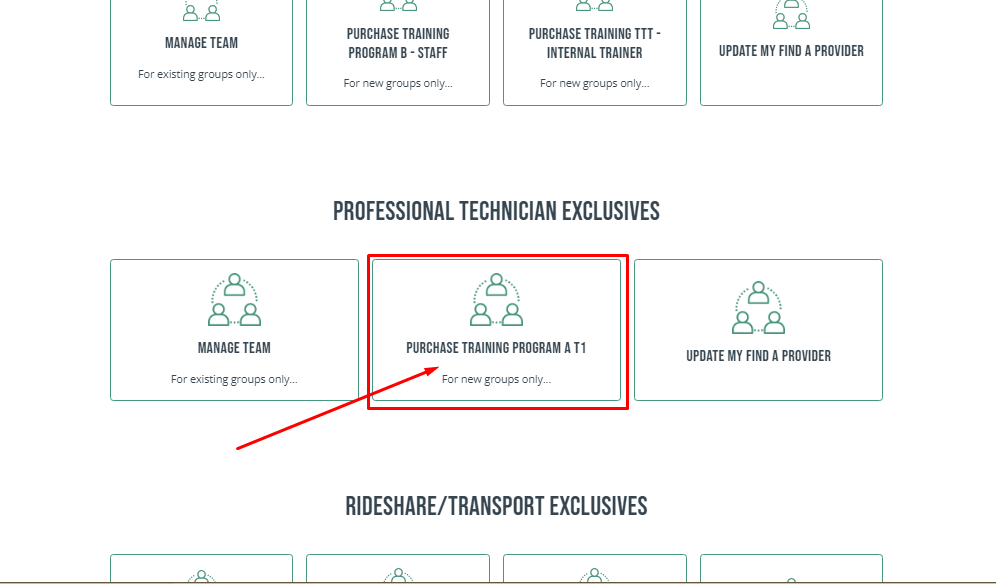
After clicking "PURCHASE TRAINING," it will take you to another page. Tick on the check box that says "ENABLE GROUP PURCHASE.", then enter the number of your Team members that you want to enroll in the particular training.
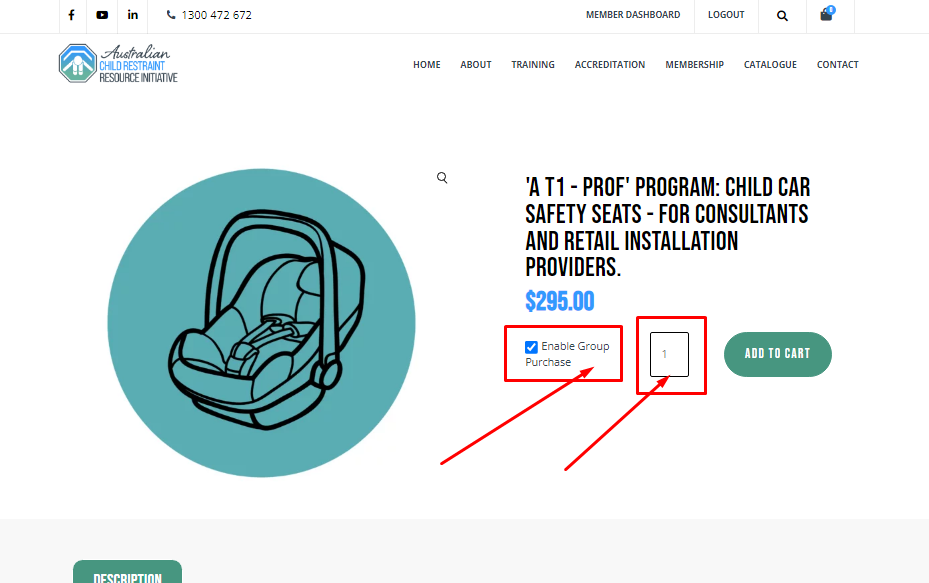
Click the "VIEW CART" tab to proceed to check out.
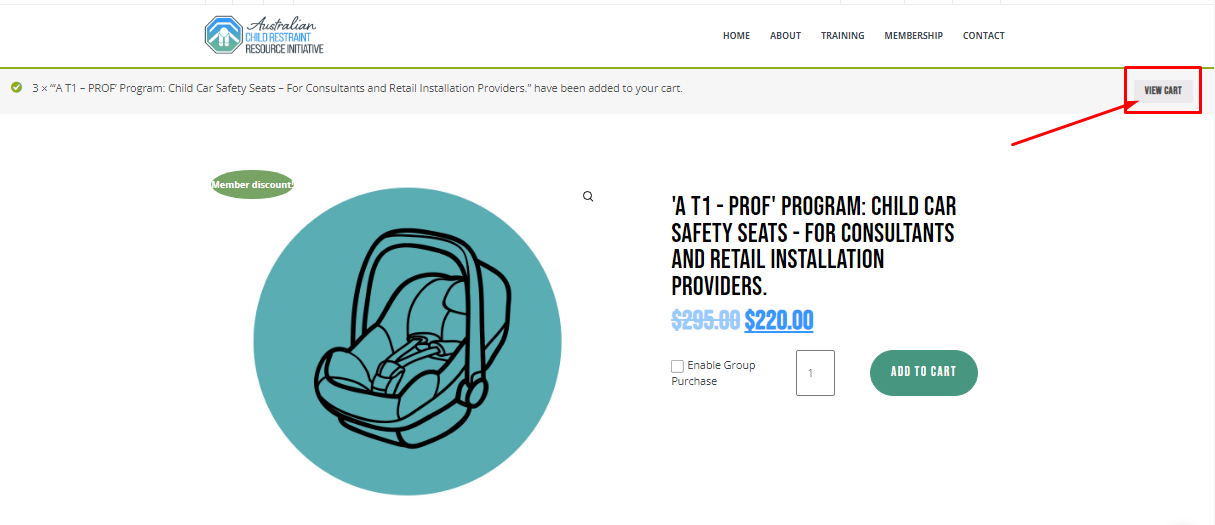
On the checkout page, you can check all the details about your order. After checking, you can confirm your purchase by clicking "PROCEED TO CHECKOUT."
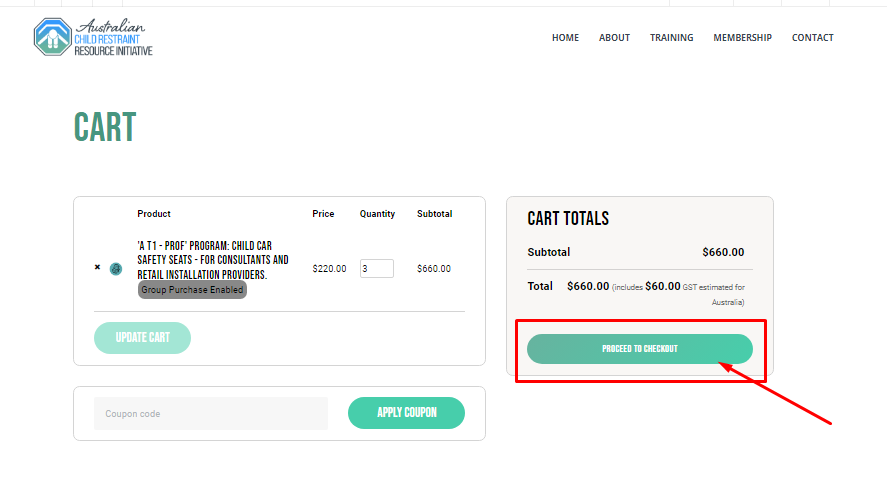
On the Checkout page, you can select your payment method. Enter a Group Name on the bottom part. After this, you can click on the "PLACE ORDER" tab.
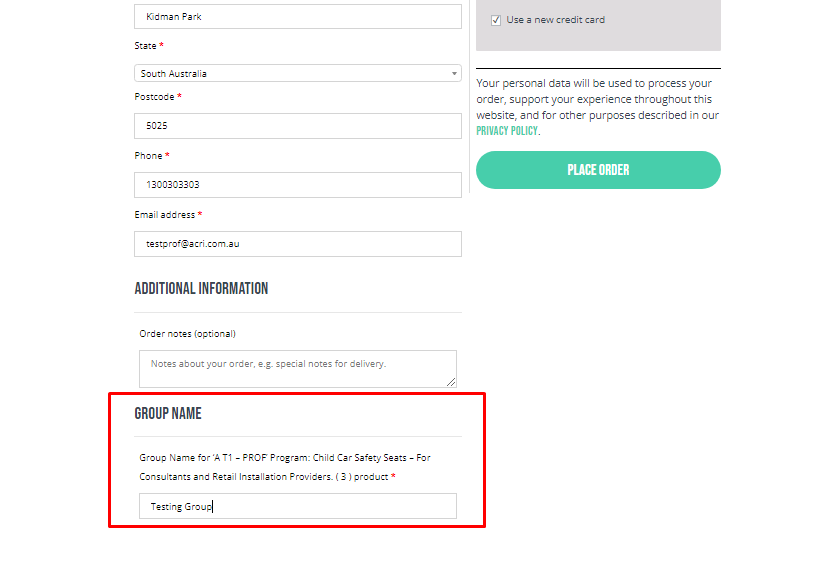
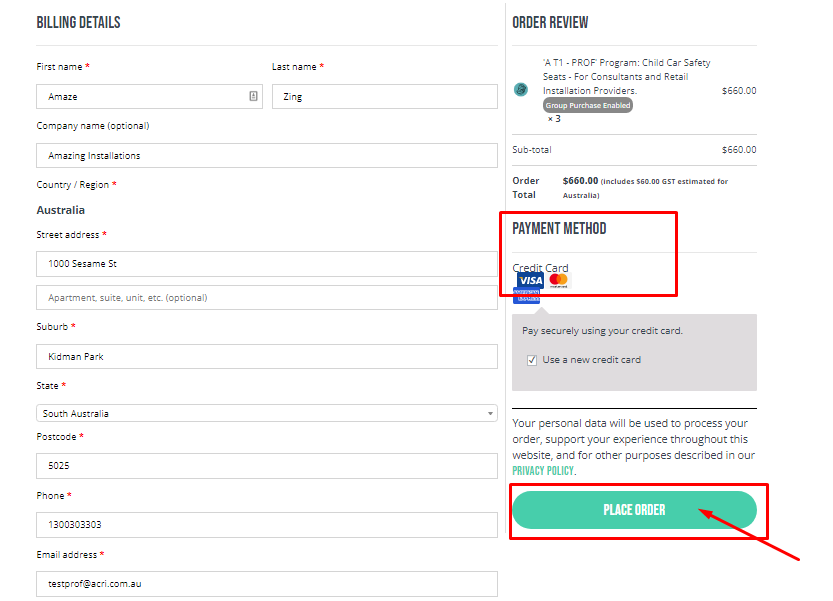
On the next Page, you can fill out your credit card details here. After This, click "CONFIRM and PAY"