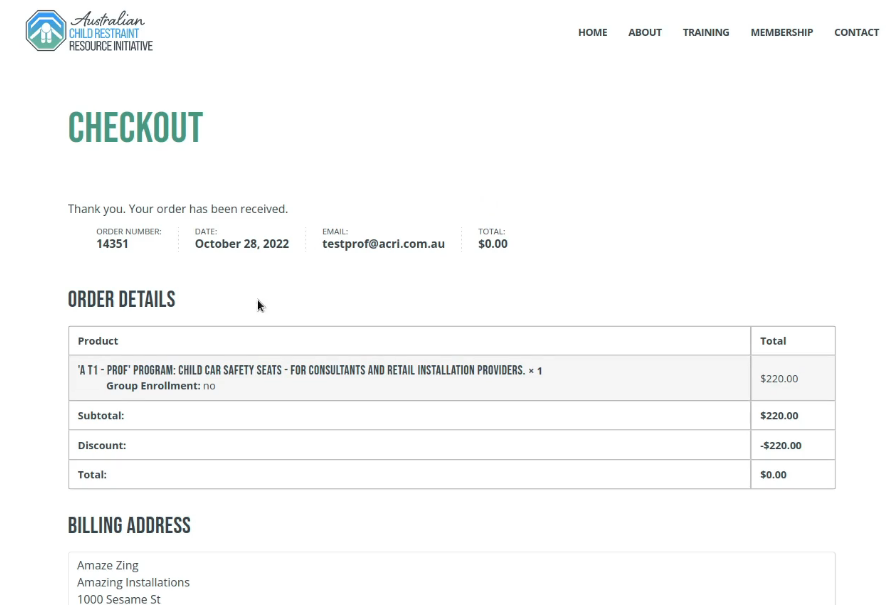Login to your ACRI account and click on the "MEMBER DASHBOARD."
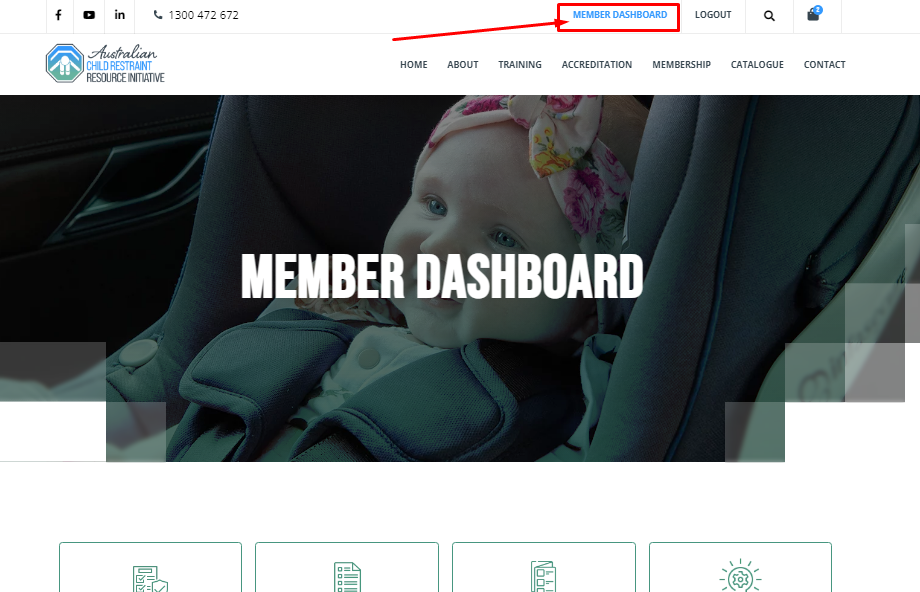
On the member dashboard, scroll down and select "MANAGE TEAM."
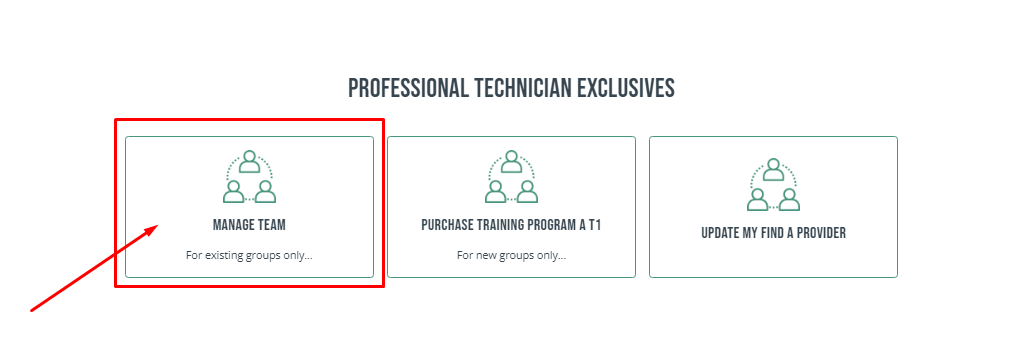
Then select the group you want to change.
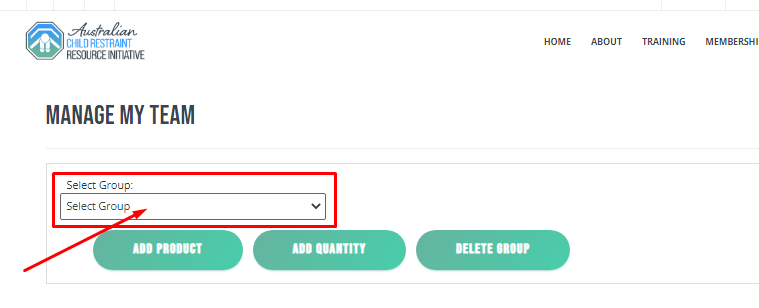
After selecting the group, click on "ADD QUANTITY."
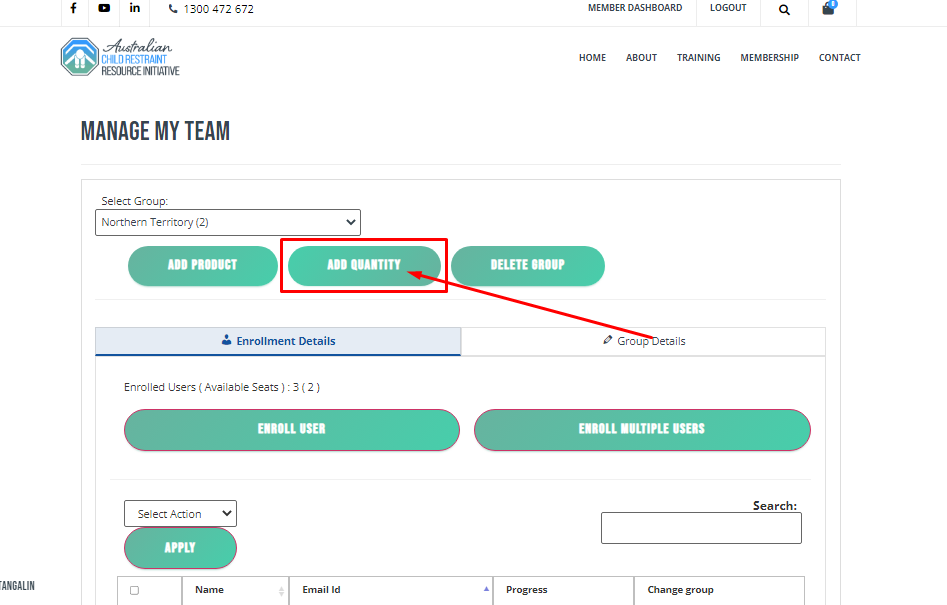
After this, it will then take you to a pop-up page and will allow you to select the right training for your team automatically.
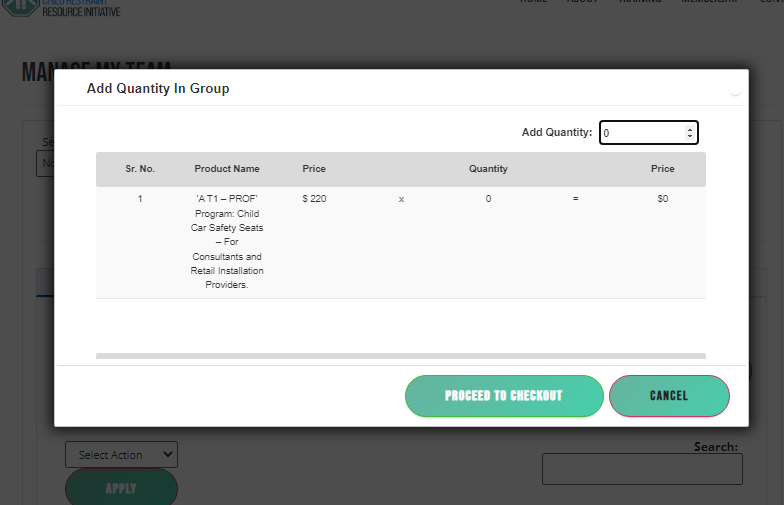
From the "ADD QUANTITY" field, you can select the number of training you want to purchase for each of your team members.
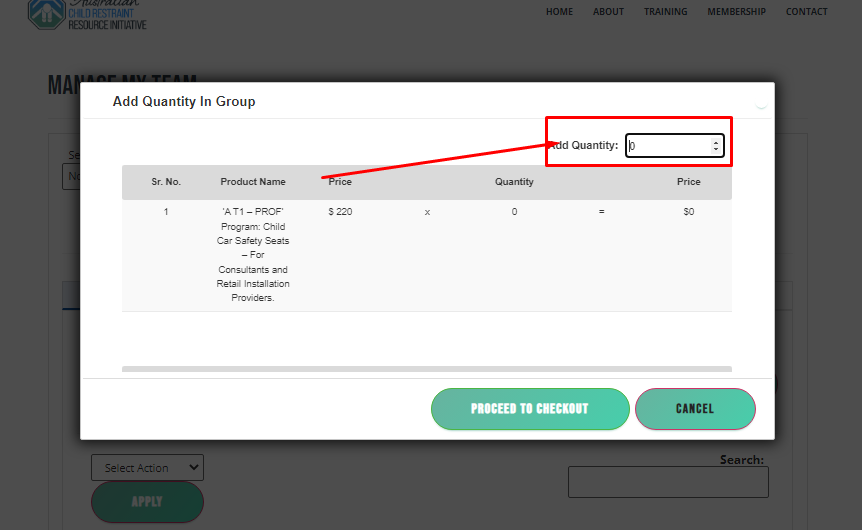
As you change the quantity, the pricing will automatically adjust accordingly.
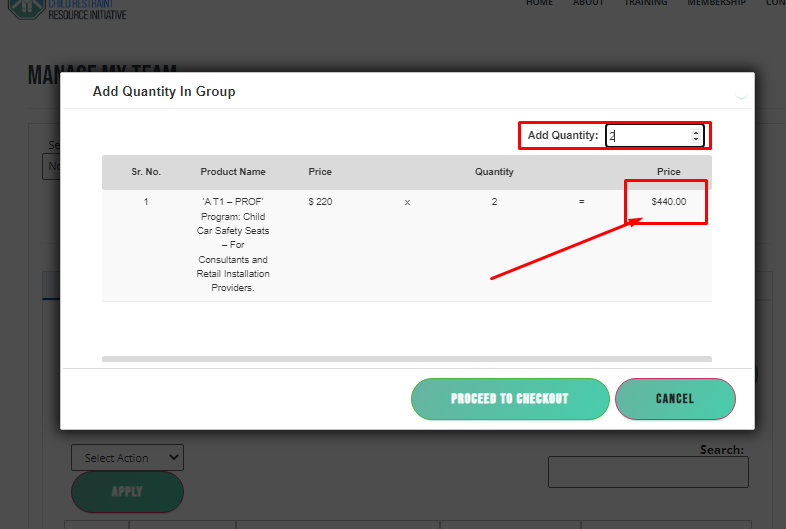
After finalizing, you can click on "PROCEED TO CHECKOUT."
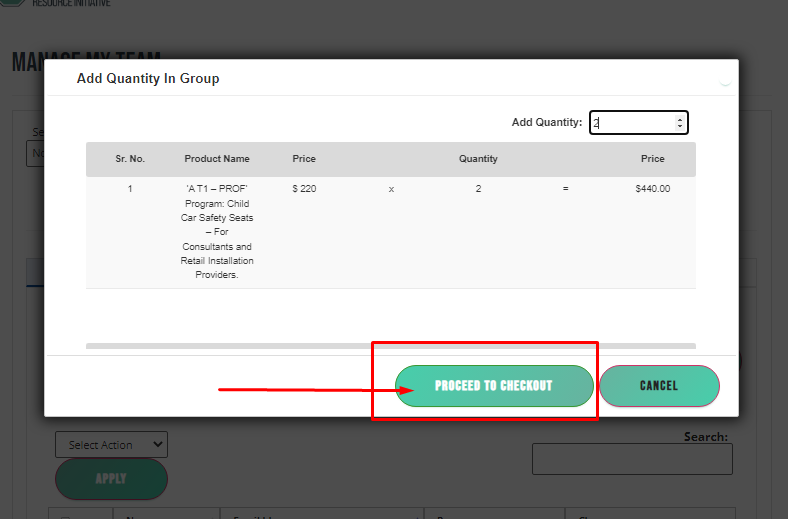
After clicking Proceed to Checkout , it will take you to another page, from here you can select the payment option.
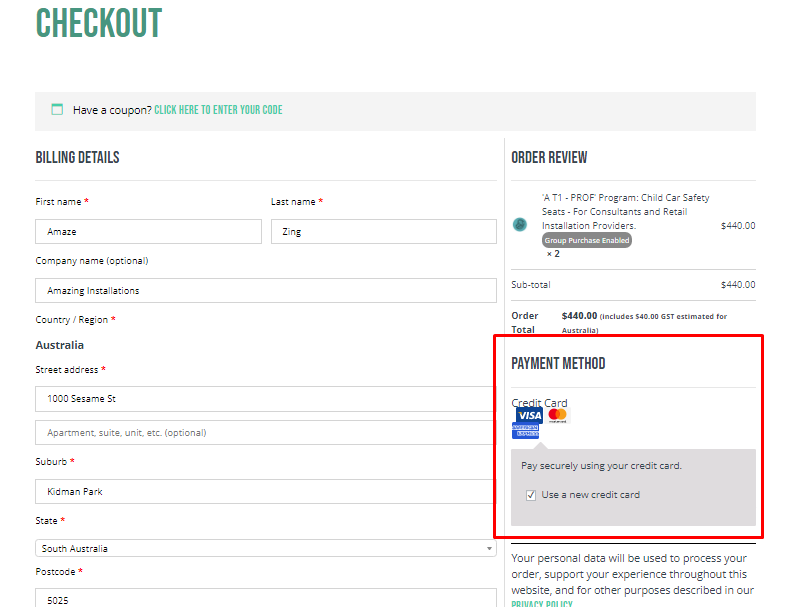
After selecting the payment method, just click on "PLACE ORDER"
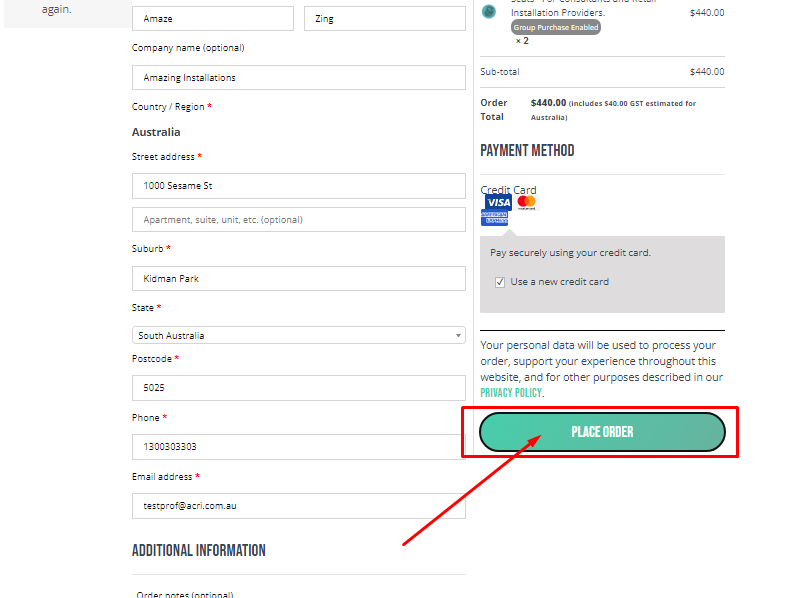
After this, it will take you to a page where you can enter your credit card details.
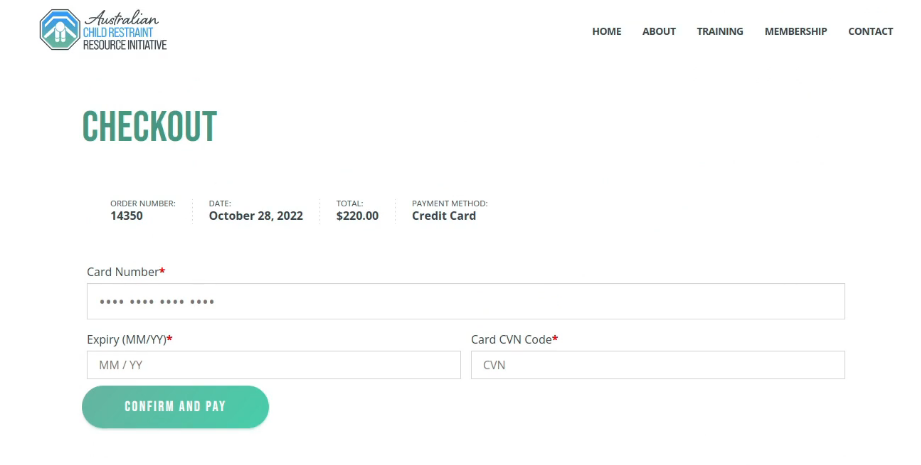
After filling out your credit card information, just click on "CONFIRM AND PAY"
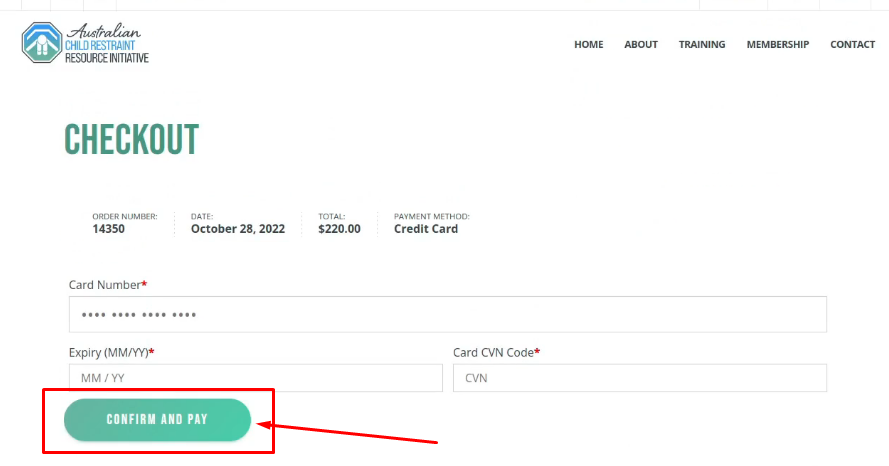
After confirming, you'll see that the purchase has been completed.