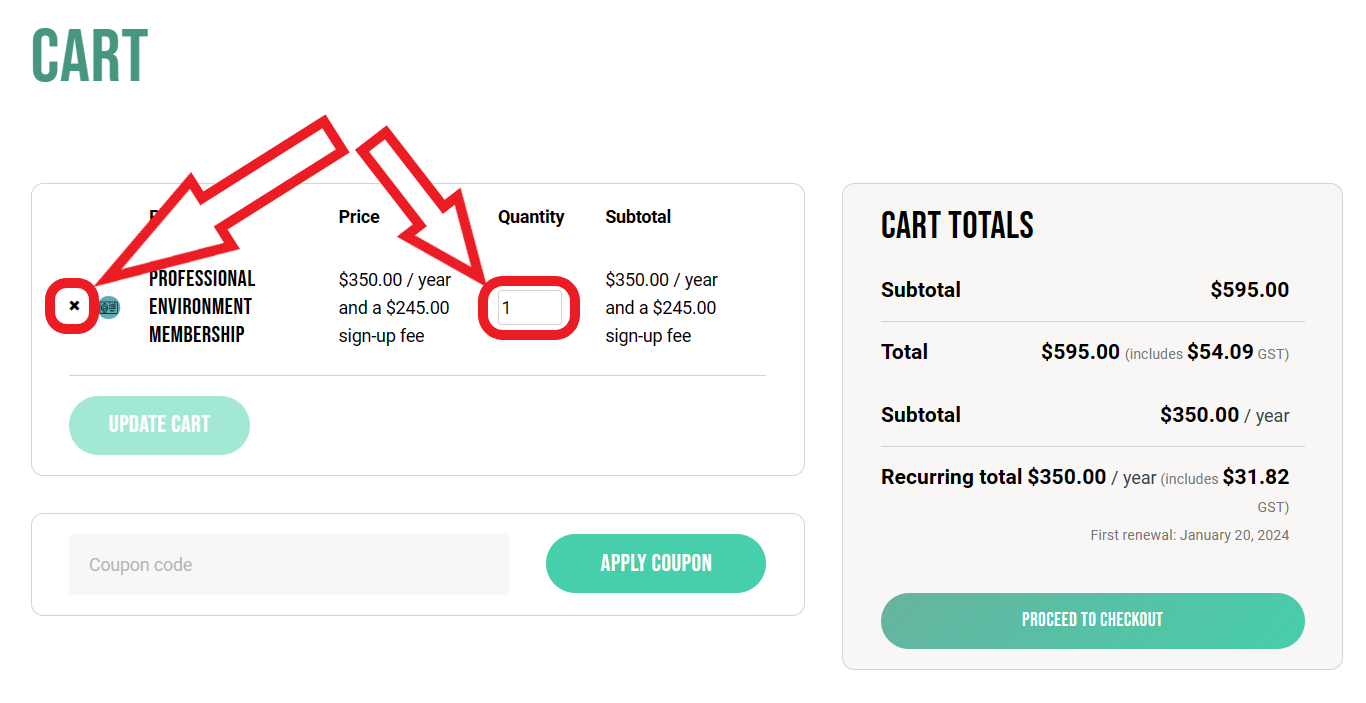You can edit the items on your shopping cart from any page on acri.com.au by simply clicking on the Cart icon at the top of the page, and then the "View Cart" button on the pop out modal.
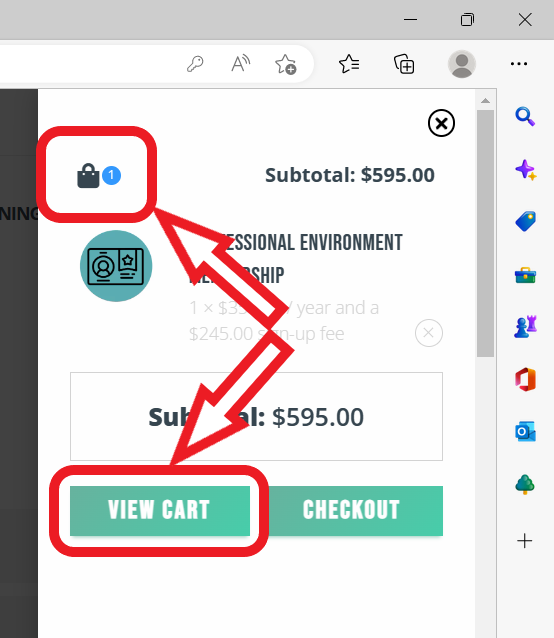
From here you can increase/decrease quantities of products or completely remove them by click on the QTY field below.